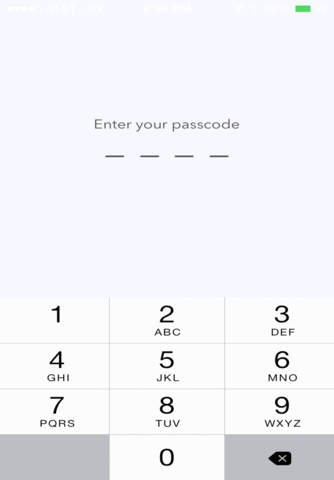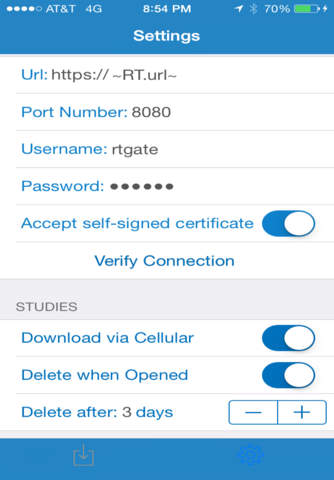RT Gateway app for iPhone and iPad
Developer: Jesse Wakley
First release : 14 Jun 2014
App size: 687.3 Kb
RT Gateway is the only application which turns every iOS device into a native DICOM destination anywhere in the world and without VPNs. Radiology Technologys server software resides in your network and integrates with any PACS in minutes. The server software has no start up cost. Contact us for a free demo.
The server administrative preferences are all browser based and the rules are incredibly powerful, yet simple. All DICOM rules automation and editing are supported.
As an example, you can now setup an automated rule to forward any NICU Chest study ordered by Dr Jones, to Dr Jones iPad automatically and immediately. Through push notifications and native background traffic, the full DICOM images download to the physicians device and alerts him/her when it is ready to view. With the tap of a single button, you can launch the full dataset natively into OsiriX HD (highly recommended) or another compatible DICOM viewer.
Similarly, you can query your PACS through a web browser and push studies to your device if automated rules dont suffice.
Other automated options include full or partial anonymization of any or all DICOM tags if an iOS device is the destination. Furthermore, you can indicate an age limit for the study to reside on the RT Gateway app. Once the time limit has been reached, it will self-delete and no longer be available. These two features and a required SSL (self-signed or purchased) ensure HIPAA compliance. This entire setup is included free of charge. Visit our website to contact us for more information: http://newradiologytechnology.com/contact-us/index.php or call 888-885-9134 for more information.
This is perfect for any on-call physician. No longer will they need to connect to a VPN, login to a system and search for a patient to view the studies. Now, the studies can be pushed or pulled and even if the phone never leaves your pocket. Alerts will tell you when the process has started and completed in the background.